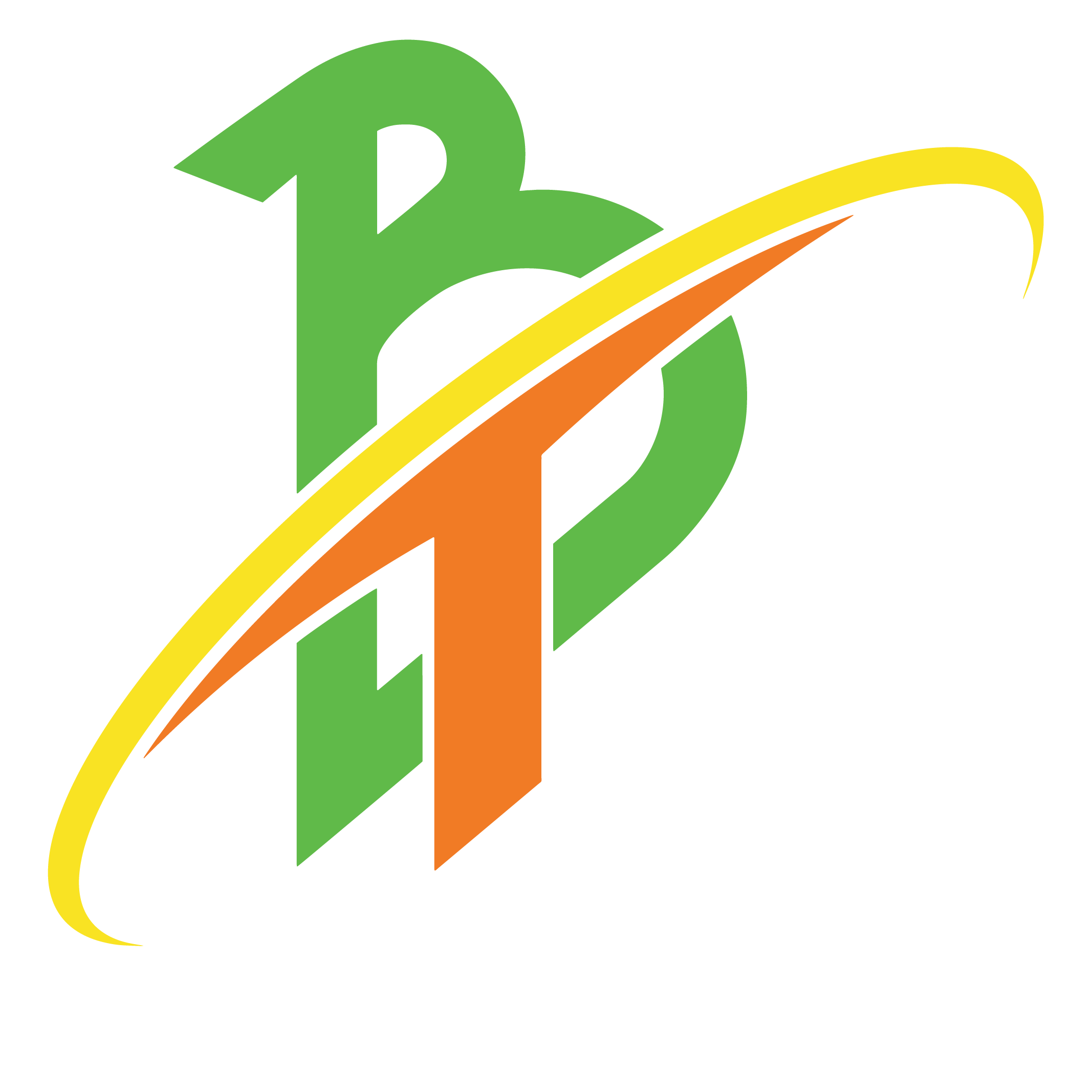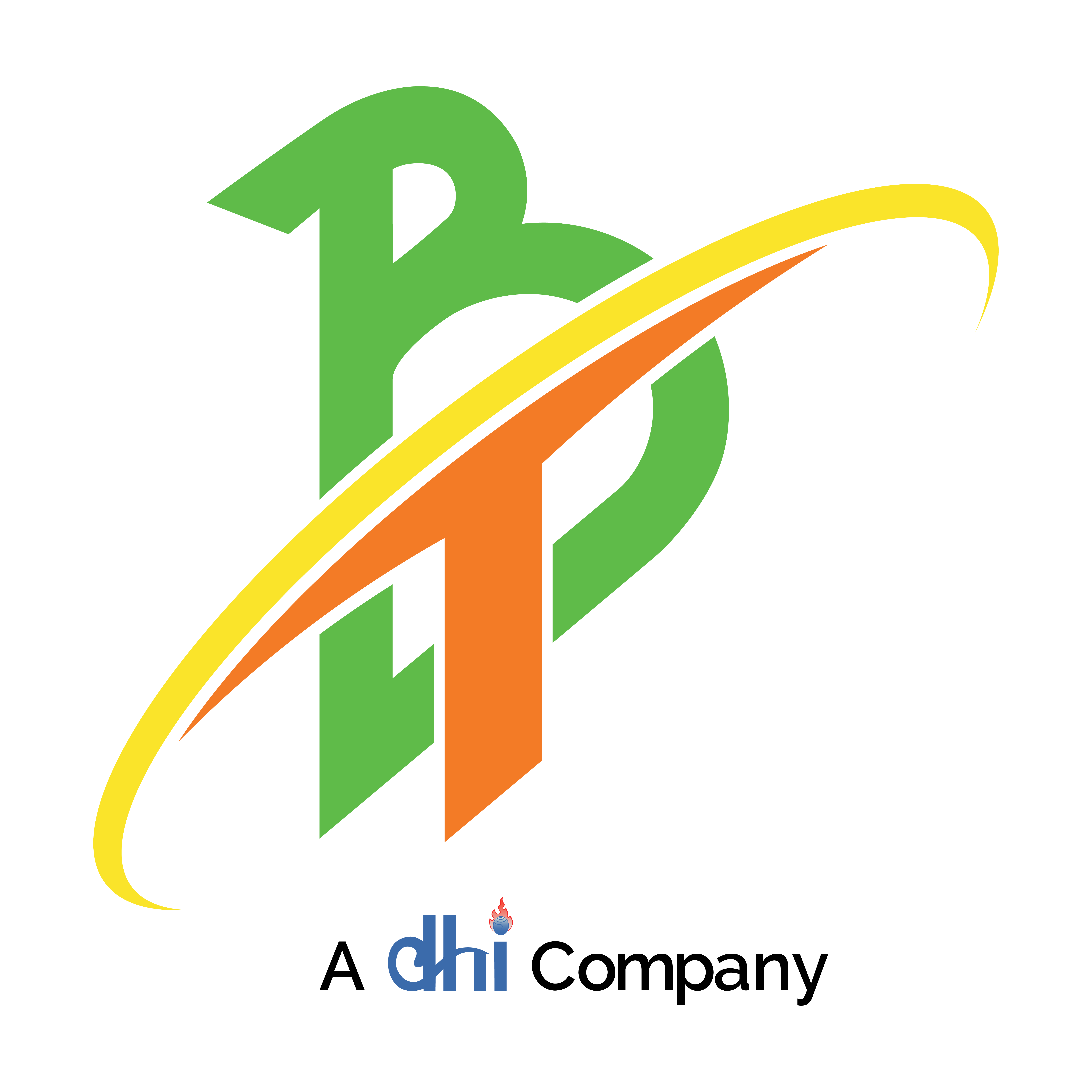Frequently Asked Question
The Prepaid Mobile Data Plan can be availed via e-Load, B-Wallet, B-Ngul,Chharo, E-Load, MBoB,mPAY and TPAY. Paper voucher for 49 and 99 are also available!
- Any prepaid recharge with the amount stated above will automatically subscribe to these plans.
- Subscription to these plans is only for data usage.
- Users can check the package by dialing *170#. The USSD balance statement will show the main account balance and the data package in MB.
- When data quota from these plan is exhausted, data charges will be deducted from the main account at the existing pay-per-use rate.
- Charges for the voice service will be deducted from the main account.
- You may also purchase data plan using your main balance through my BT app. In the “self-care portal, click on “Purchase data package” -> click on the chosen plan -> click “OK”. The corresponding amount will be deducted from your main balance
BT is pleased to launch data packages for students with effect from 11th May, 2020.
For B-Mobile subscribers, you can SMS your mobile number to 3333 to check if you are registered for Student Package. For those not registered, please register your mobile number through your school.
Conditions apply:
The student packages shall apply only to access eLearning sites (YouTube, Google Classroom & G-Suite, Moodle, e-Library, B-Trowa, Zoom).
Note: Student packages will be applicable to only those numbers provided by Ministry of Education. For further clarification, contact Yeshey Lhendup, Chief Program Officer at yesheylhendup@moe.gov.bt or mobile number 17799090
*Note: The student packages will be accessible from 7AM to 6 PM only
The new unlimited Late Night Plan is valid till 31 st December 2022.
This is due to automatic network switching by your device, giving you priority of voice over the internet while you’re making a call. Once you end the call, you should get the data network back.
You can access the internet without talktime balance. However, you can call 1600 or visit BT counter and seek necessary support.
Kindly note that data usage includes all internet activities. The more you spend time on the internet, the more your data usage will be.
However, you can control/manage your data usage by keeping track of what has been consuming your data. To view details on your data usage: go to settings > Data usage.
Make sure you have turned off all auto updates, restrict background data (including auto-play videos on Facebook for example) and also turn off mobile data when not in use.
– Check APN settings on your phone (Settings > mobile networks > Access point names and make sure it reads: Name -B-Mobile and APN–internet. Rest of the information can be ignored.
– If you are still not able to get the connection, please call our contact center at 1600 (toll free) and clearly state your issue.
– Yes, you can change your prepaid number to postpaid while keeping the same number. Please visit a BT service counter If you wish to change from prepaid to postpaid with your CID copy and legal stamp. CID copy can be e-copy as well as hardcopy.
– Dial *170# to check your main/voice and data balance.
– To avail prepaid data packages, you just need to recharge with the amount (eg. 49, 99, 199 etc) and you will automatically be provided with the corresponding data quota. You can recharge via E-load, B-Wallet or M-BOB. More information on data packages are available here.
– Visit the nearest BT service counter with your CID copy, either Original CID or softcopy or hardcopy. However, if you are taking SIM cards for others, you must produce authorization letters from the SIM owner. Additionally, you must carry an authorization letter for SIM replacement as well (only if you are replacing the SIM card for others).
- Prepaid top up for mobile and broadband.
- Fund transfer from B-Ngul account holders to others.
- Bill payment for all BT Postpaid services – Mobile, Broadband and Fixed line.
- BPC electricity bill payment.
- Cash deposit to B-Ngul and cash out from B-Ngul can be done by visiting any of our BT counters or you can also transfer to and from your registered bank account.
- No hassle to look for a physical voucher or eLoad.
- Convenient to recharge anytime and anywhere, wherever there is mobile service coverage.
- Easy bill pay option without the need to visit BT office or BPC office.
- Transfer money to your loved ones near and far.
- Most importantly, you do not need a bank account or internet connection to use B-Ngul.
Any customer who has a B-mobile number can register for B-Ngul service.
B-Ngul can be accessed by downloading the My BT app or by dialling *111# or *555# USSD code.
Registration can be completed by filling in a Form https://www.bt.bt/downloads/ or by collecting a hardcopy of the form from a BT counter near you. Forms can be submitted at any of our counters.
– It is not possible to automatically transfer your subscription to the next higher package. If you feel that the data quota allotted by your subscription is not enough, you can always change your subscription or use booster plans until your billing cycle. Kindly visit the BT service counter near you to change your subscription.
– Your monthly bill will show details of your usage/charges, which will be delivered in the email id you provide.
– You can also get your data usage info from your device ( go to settings > data usage)