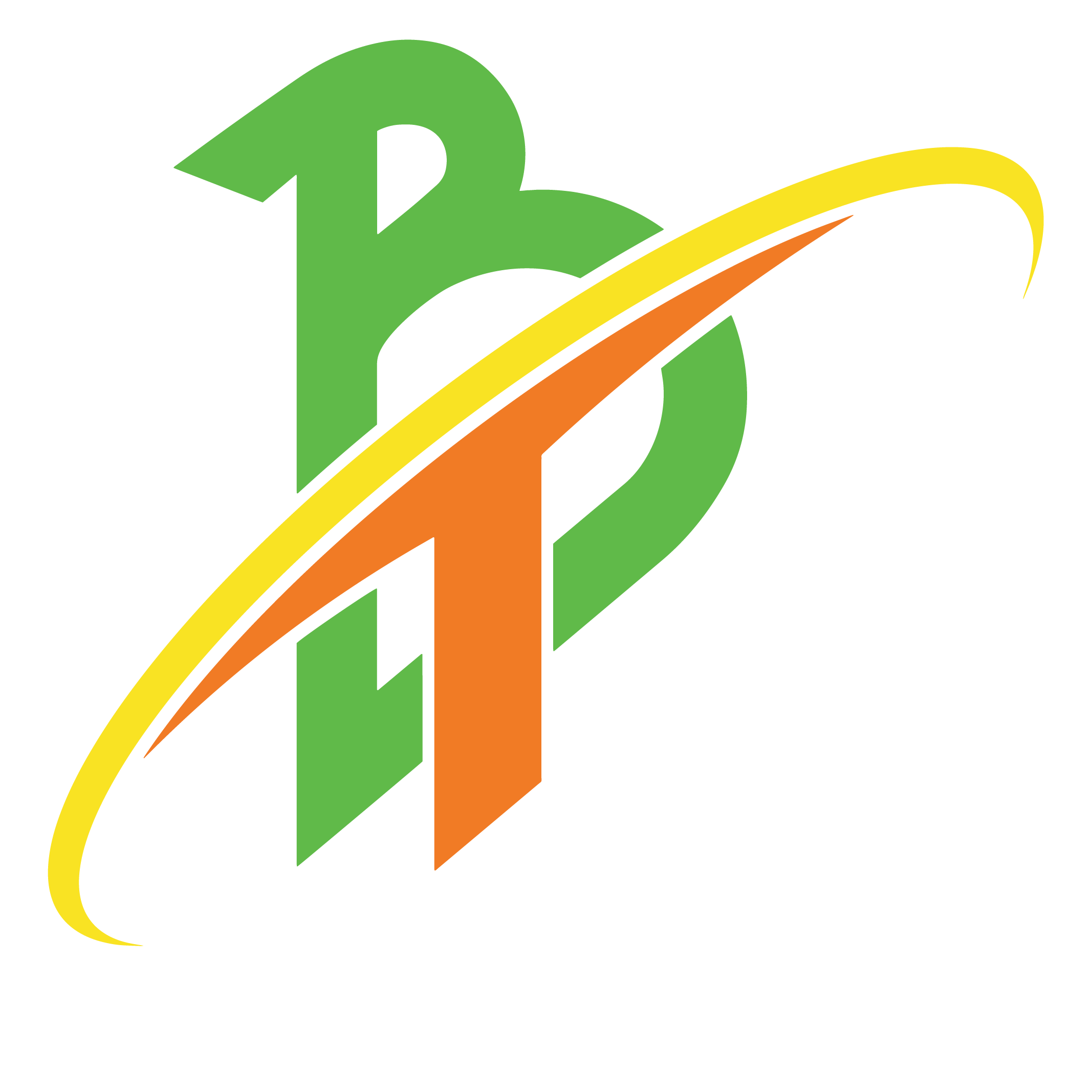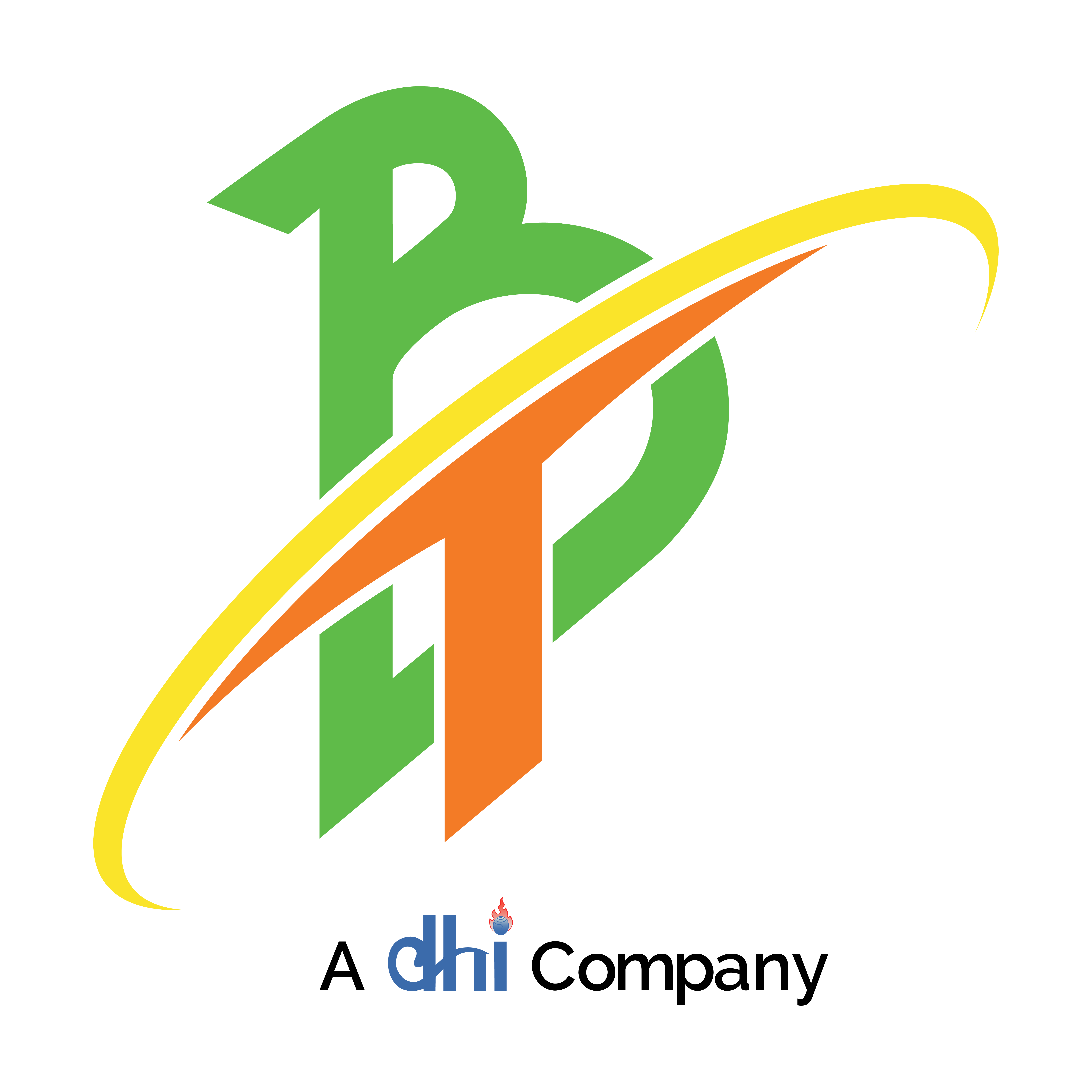E-Load
E-LOAD (electronic recharge) is a paperless recharge facility. E-LOAD is environment-friendly, customer-friendly, and risk-free. This facility is available only to our prepaid customers.
Why E-Load
E-Load enable distributors, dealers, and retailers to sell data and talk-time directly from the handset via SMS. It also provides customers with the flexibility of recharging their account with any amount, starting from as low as Nu. 5. It ensures secure payment with a confirmation SMS notification delivered to both the parties (sender & receiver).
Subscriber to Subscriber E-Load Transfer
- Using this facility, customers can transfer their balance to another customer.
- E-Load transfer can be made from Nu.5 to Nu.500. A fee of Nu.5 will be deducted for every transaction.
- A minimum balance of Nu.10 is required in a customer’s account to do a customer-to-customer E-Load transfer.
- Validity of one day will be provided if the customer does not have existing validity from previous recharges.
Dial *170# or call 123 to check the account and validity period after the E-Load transfer.
To register for E-Load
Type Reg and your mobile number and send it to 158 (Example: Reg 17****** send to 158). A confirmation message will generate a password.
E-Load Validity
| Rate | Validity |
|---|---|
| Nu. 501+ | 90 days |
| Nu. 301 – Nu. 500 | 60 days |
| Nu. 101 – Nu. 300 | 52 days |
| Nu. 51 – Nu. 100 | 37 days |
| Nu. 21 – Nu. 50 | 22 days |
| Nu. 5 – Nu. 20 | 14 days |
Frequently Asked Question
STEP 1: type Reg and your mobile number and send it to 158 (Example: Reg 17****** send to 158)
(A confirmation message will generate a password)
STEP 1: Dial *127# (for user menu)
STEP 2: select/enter/answer/press 2 [send]
STEP 3: Enter old password [password generated by system]
STEP 4: Enter new password [desirable password e.g. 1324]
STEP 5: select/enter/answer/press 1 to confirm.
(You will receive a confirmation message)
STEP 1: Dial *127# (for user menu)
STEP 2: select/enter/answer/press 1 [send]
STEP 3: Enter MOBILE NO which you want to transfer
STEP 4: Enter AMOUNT [e.g.10]
STEP 5: Enter your password [new password]
STEP 5: select/enter/answer/press 1 to confirm.
(Both sender and receiver will receive a confirmation message.)
Option 1
STEP 1: Dial *130# (the user will get a menu)
STEP 2: Select/enter 1 (Press reply/answer, enter 1 and send)
STEP 3: Enter Mobile No/MSISDN (Press reply/answer, enter MOBILE No. and send)
STEP 4: Enter Amount to be transferred (Press reply/answer, enter AMOUNT and send)
STEP 5: Enter PIN (Press reply/answer, enter PIN and send)
STEP 6: Enter 1 to confirm and send it. (Press reply/answer, enter 1 and send)
(The distributor and dealer both will get a confirmation SMS with a transaction ID.)
Option 2
Type *130*1*Dealer Mobile No*Amount*PIN*1# and dial
Option 1
STEP 1: Dial *130# (the user will get a menu)
STEP 2: Select/enter 3 (Press reply/answer, enter 3 and send)
STEP 3: Enter MOBILE No. (MSISDN)(Press reply/answer, enter MOBILE No. and send)
STEP 4: Enter AMOUNT to be transferred (Press reply/answer, enter AMOUNT and send)
STEP 5: Enter PIN (Press reply/answer, enter PIN and send)
STEP 6: Enter 1 to confirm and send it. (Press reply/answer, enter 1 and send)
(The distributor and dealer both will get a confirmation SMS with a transaction ID.)
Option 2
Type *130*3*User mobile No*Amount*PIN*1# and dial
Option 1
STEP 1: Dial *130# (the user will get a menu)
STEP 2: Select/enter 1 (Press reply/answer, enter 1 and send)
STEP 3: Enter Mobile No/MSISDN (Press reply/answer, enter MOBILE NO. and send)
STEP 4: Enter Amount to be transferred (Press reply/answer, enter AMOUNT and send)
STEP 5: Enter PIN (Press reply/answer, enter REPLY and send)
STEP 6: Enter 1 to confirm and send it.(Press reply/answer, enter 1 and send)
(The distributor and dealer both will get a confirmation SMS with a transaction ID.)
Option 2
Type *130*1*Mobile No*Amount*PIN*1# and dial
Option 1
STEP 1: Dial *130# (the user will get a menu)
STEP 2: Select/enter 2 (Press reply/answer, enter 2 and send)
(The user will get the balance detail via SMS.)
Option 2
Type *130*2# and dial
Option 1
STEP 1: Dial *130# (the user will get a menu)
STEP 2: Select/enter 2 (Press reply/answer, enter 2 and send)
(The user will get the balance detail via SMS.)
Option 2
Type *130*2# and dial